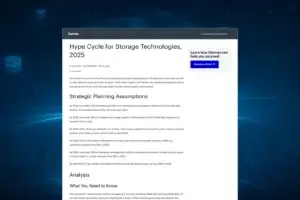Executive Summary: Tackling Software and Workflows for Distributed Engineering Teams
CAD (computer-aided design) is a watershed technology that makes modern progress possible enabling engineers to create solutions that make our world go round. For many, the scope of their respective projects requires both individual contributions and collaboration — typically occurring across multiple branch offices. For projects of this magnitude, collaboration is predicated on the idea that the whole is greater than the sum of its parts. But what happens when available technology limits your team rather than facilitating its productivity?
Today, we’ll look at the challenges to organizing remote engineering teams, especially the problems inherent to CAD file sharing.
Tackling Software and Workflows for Distributed Engineering Teams
CAD (computer-aided design) is a watershed technology that makes modern progress possible enabling engineers to create solutions that make our world go round. For many, the scope of their respective projects requires both individual contributions and collaboration — typically occurring across multiple branch offices. For projects of this magnitude, collaboration is predicated on the idea that the whole is greater than the sum of its parts. But what happens when available technology limits your team rather than facilitating its productivity?
Today, we’ll look at the challenges to organizing remote engineering teams, especially the problems inherent to CAD file sharing.
The Progressive Nature of CAD-based Projects
All CAD-based engineering projects are incremental, especially as the size of your enterprise, and thus internal teams scale upward. When it comes to computer-aided design on the corporate level, it takes a village to raise a child. Such is the way with teams of engineers working both in a central home office and a set of remote and disparate locations.
When you set a team of engineers on a new design, no one party claims authorship over the resulting CAD model. Progress is incremental, with each team member adding their contributions to the final product. This can be a tricky task even when the entire team is centrally located in a single office. In today’s complex work environment, however, your team members are likely spread out across significant distances. That makes the issue of file fidelity even more critical.
The Cost of Inefficient File Sharing
In order to maintain a steady trajectory on all your projects, you must foster an efficient file-sharing schema, not to mention organizational practices, across your remote teams.
Previously, Cadalyst in conjunction with the experts at Peer Software conducted a survey centered around the efficacy of common CAD file-sharing practices. Answers from the 503 respondents yielded some very startling information.
- A staggering 80% of engineering companies use email as their main method of file sharing. Shared file folders and FTP servers were a close second and distant third.
- What’s more, 74% of polled employees are dissatisfied with their current schema, while a staggering 85% experience regular continuity errors among key CAD files.
Clearly, the cost of inefficient file sharing practices is a steep price to pay. That cost isn’t just theoretical either. Estimated to be from $96,000-$130,000 a year in typical losses due to impaired productivity in moderately sized engineering firms that rely on a WAN to transfer CAD files between remote team members.
The answer? A two-pronged approach in which enterprise-level companies focus on:
- The right file sharing option(s)
- A clear-cut methodology for managing distributed teams
It’s a simple one/two punch: reigning in your employees and their workflows while simultaneously providing them with the tools necessary to succeed.
Facilitating Effective File Collaboration for your Distributive Teams
Let’s address the human component first. Nationwide, remote teams enjoy 25% less turnover than centralized competitors. The diversity afforded by geographic distribution makes them more lean and adaptable in their decision-making, and thus companies that employ this structure also enjoy 35% greater profits than their competitors. Here’s how they do it:
They take time to instill company values
There’s a perception that remote work means that remote team members will have less investment in the enterprise’s core mission. Take the time to frequently affirm your shared goals and communicate them across teams. You’ll find that remote investment is on par with the dedication you get in the home office.
Give employees an avenue for synchronous socialization
Many remote employees seek refuge in asynchronous communication via email, but in doing so, they miss out on the spontaneous nature of true collaboration. Give your employees ways to socialize with one another remotely via chat programs such as Slack, as well as any of the numerous video conferencing solutions available.
Use the right collaboration tools
To do a job effectively, you need the right tools. That includes communication tools, project management software, an appropriate design suite, and file transfer infrastructure.
Organize teams around their deliverables
One way to keep your distributed teams focused —and productive— is by narrowing their scope of practice. Organize your remote teams around a single deliverable —or class of deliverables— to prevent a loss of productivity.
File Collaboration Options
Managing people is one part of the equation. The other is facilitating solid CAD file-sharing practices. While there are numerous ways to go about implementing a system of file sharing, not all are created equal. Some of the more prominent methods include:
- Manual transfer from the home office (via email, directory folders, or FTP drop boxes from the home office)
- Automatic file transfer from home office (usually after hours, once daily)
- Migrating to a cloud-based solution accessible via company WAN
- Implementation of a content management system (CMS)
- Distributed file replication and synchronization (DFRS) features
- Utilizing a VDI platform for CAD-based projects
Each of these options has its own set of advantages, but those advantages are offset by just as many shortcomings. The core problems with any of these methods ultimately revolve around:
- Slow WAN transfer speeds
- Potential overlap with file versions
Ultimately, you need a file transfer schema that combines attributes such as automation, optimized WAN transfers, robust version tracking capabilities, and ease of implementation.
Which Option is Right for My Business?
If you are struggling to maintain a suitable level of productivity amongst your remote teams, rethinking your CAD enterprise may be the best alternative. Peer Software offers file sharing solutions that offer a blend of the best features currently on the market.
With our Peer Global File Service solution, your enterprise has access to real-time file replication capabilities and robust file locking functions to prevent emergent version conflicts from occurring. Compatible across a wide range of storage ecosystems such as Windows File Server, Dell EMC, Nutanix and NetApp, Peer Software’s GFS platform integrates seamlessly with your existing software, making ease of implementation a non-issue.
Collaboration and file sharing in a distributed environment is a challenge. Empowering your remote teams through a deliberate operational process is equally as important as supplying them with the right tools for the job. You manage your company’s workflows; Peer Software can help you collaborate more efficiently. For more information, please contact us today.
Wasima Khan
With technology experience within various industries, Wasima has gained insights from diverse perspectives and roles ranging from Program Management to IT Performance Improvement to Emerging Technologies. In her current role as Director, Program Management & Go To Market at Peer Software, she works with Product Management, Sales and Marketing to ensure our products meet customer needs and deliver a positive customer experience. She works out of a Los Angeles office surrounded by an urban jungle of plants.