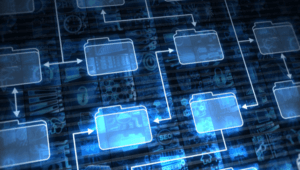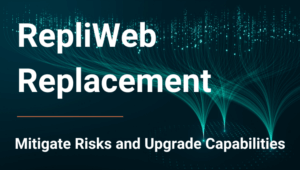In this article, we’ll take a look at one of the biggest frustrations facing the architectural and engineering industry. Let’s face it though, there can be a few.
You are currently viewing a placeholder content from YouTube. To access the actual content, click the button below. Please note that doing so will share data with third-party providers.
More InformationFor example:
which can put a lot of pressure on professionals to deliver high-quality work in a short amount of time.
which can make it challenging to achieve the desired outcomes whilst staying within budget. No-one wants to compromise on design or the materials used, as that can impact the quality of the final product.
which seem to be constantly evolving and make it challenging for architectural and engineering professionals to stay up-to-date and in-compliance. They can add extra time and cost to projects, and require additional training.
which whilst crucial for successful architectural and engineering projects, can be challenging to achieve when multiple parties are involved. It can lead to communication breakdown, delays and disagreements about project goals or outcomes.

Let’s take the topic of collaboration head-on, and break down in more detail why collaboration is so important, how some architectural and engineering companies have dealt with this in the past, and discuss what I believe to be the best way to solve the collaboration conundrum.
So, if you are a BIM Manager in the AEC space, responsible for the implementation, management, and maintenance of Building Information Modelling processes, or indeed, a user of AutoCAD, Navisworks, Rhino 3D, or something similar, and have had enough of slow, remote access to drawings, I hope this will be of interest.
Let’s take a look at why collaboration is so often required.

Secondly, we have client communication. Clients may want to see and review the progress being made on CAD drawings before they're finalized. Sharing the CAD drawings with clients can help to ensure that the final product really meets their expectations and needs.
Thirdly, we have Manufacturing or fabrication. If the CAD design is intended for manufacturing or fabrication purposes, the CAD drawings will need to be shared with the manufacturer or fabricator so they can produce the design accurately.
Then we have Government regulations. In some industries, such as construction, there may be regulations requiring CAD drawings to be shared with local authorities to obtain permits or approvals.
Finally we have, for training purposes. Sharing CAD drawings with new employees or interns, can help them to understand your design process and gain experience working with your chosen CAD software.
So, we can all agree that collaboration is necessary, but how traditionally, have drawings and designs been shared in the past?
Email is one of the simplest ways to share CAD drawings, and this method is particularly useful for sharing drawings with clients or colleagues, who are not located in the same office. However, it’s not considered to be particularly secure, which can be a concern and in some cases a show-stopper for some project types.
Cloud-based file sharing services like Dropbox, Google Drive, and OneDrive allow CAD design companies to upload CAD drawings to the cloud, and share them with others via a link. This method is particularly useful for sharing larger, more complex drawings, or when multiple people need access to the same files. But there are a few drawbacks here too. For example, some design projects like nuclear power plants are legally prevented from residing in the cloud, and without extremely tight control from the BIM Manager, you have quite a large window for different versions of the same drawing to be accidentally created.
Collaboration tools like Autodesk BIM 360, Fusion Team, and Trimble Connect provide a platform for CAD design teams to collaborate and share CAD drawings in real-time. These tools are particularly useful for large-scale projects or projects with remote team members, but can be an expensive add-on, and performance when checking drawings out can mean that the designer wastes time when waiting for files to be transferred to his local workstation.
FTP or Secure FTP can be used by CAD design companies to upload drawings to a server, and share them with others who have access to the server. If you’re going to do this, you’d better have a tight control over who has access to what, and of course, you still have the performance issue of waiting to download drawings from the server, as well as the potential for version conflicts that would need to be resolved or merged, further down the line.
In some cases, CAD design companies may need to share CAD drawings via physical media, such as USB drives or DVDs. This method is particularly useful when working with clients who are not comfortable with cloud-based file sharing, or when the internet connection is not reliable. However, it’s not the most secure method of transferring drawings and if waiting for downloads takes too long, the time it takes to courier a drive would likely be even more unacceptable.

Overall though, the choice of method will depend on the needs of the CAD design company and the intended recipient.
As you have probably gathered, common issues that people have with the traditional methodologies mentioned, are speed of access and version control.
Typically, this is adversely affected by either having to create and ship physical media, or by having to remotely access CAD files across a slow WAN or VPN, or at least, go and make a cup of tea, whilst waiting for the files to be downloaded to a local storage.
From a business perspective, this is bad for productivity, as either way, users are having to wait longer than they should and unintended time might be necessary to merge drawings when a version conflict has been accidentally created.
There is a better way to safely share CAD drawings between remotely situated teams of architects or customers, manufacturing sites, and so on. This is with the use of a modern distributed file system, such as that provided by Peer Global File Service or PeerGFS from Peer Software.
This is a software solution that stretches a distributed files fabric across the storage in each location, whether that is on-premises storage, cloud storage, or a hybrid mixture of the two. It allows each location to have a local copy of the CAD drawings, which provides much better access performance. And, because PeerGFS is just software, it doesn’t require any additional hardware. It integrates seamlessly with your existing IT infrastructure and doesn’t sit between users and their files, unlike most cloud gateway solutions.
Think for a moment, what the fastest types of files to download are. Without wanting to sound too flippant, they are the files that were already downloaded to your local storage before you needed them, non-disruptively and in the background. They’re the files that you don’t have to download or ship on a drive!
Fast, local access to CAD drawings is always going to outperform remote access over a WAN or VPN, and the same is certainly true of sharing files via Drop Box, OneDrive, or sending a USB stick or external hard drive.
Peer Global File Service monitors each storage location in real-time, so that when a new drawing is created, or a drawing is modified, it is immediately synchronized with all the other storage locations, so that each is kept current, with the latest and most up to date information.

Version conflicts are avoided through the use of distributed file locking. This means that if an architect or engineer at Site One, has a drawing open in read-write mode, it will be automatically locked at the other locations, where it can only be accessed read-only, until that user at Site One closes the file, it gets synchronised, and then the lock is lifted.
File locking takes the behaviour that you would expect from multiple users trying to access the same drawing on the same file server, and stretches that behaviour out, seamlessly across all of the storage locations or sites.
So, a modern distributed file system sounds like a good idea that will help the productivity of your CAD architects and engineers, but how much does it cost?
To give you an idea, let’s say you had two design offices.
If you were to monitor and sync five terabytes of files between two locations for 20 users, it would work out less than £40, or around 40€ per user, per month.
If you had 50 users, that would drop to around £17 or 17€ per user per month.
So, the question is, how many CAD users does your organization have that would benefit from fast, local access to the CAD drawings that they work on together? And, what is the value of the time they’re forced to waste, when having to share drawing files, month in, month out? Is it more than the cost of a modern, distributed file system?
To discuss your requirements, request a demo of PeerGFS, or just find out more about the solution
Spencer Allingham
A thirty-year veteran within the IT industry, Spencer has progressed from technical support and e-commerce development through IT systems management, and for ten years, technical pre-sales engineering. Focusing much of that time on the performance and utilization of enterprise storage, Spencer has spoken on these topics at VMworld, European VMUGS and TechUG conferences, as well as at Gartner conferences.
At Peer Software, Spencer assists customers with deployment and configuration of PeerGFS, Peer’s Global File Service for multi-site, multi-platform file synchronization.
- Spencer Allingham#molongui-disabled-link
- Spencer Allingham#molongui-disabled-link
- Spencer Allingham#molongui-disabled-link
- Spencer Allingham#molongui-disabled-link